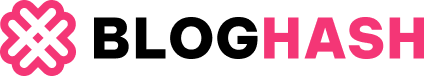Have you ever wondered if downloading a free program could magically speed up your slow computer? Software promising to clean, optimize, and rejuvenate your PC is heavily marketed online. One such program you might have encountered is “Advance System Care Free.” But is it safe, and does it actually work? Let’s delve into the world of PC optimization software and separate fact from marketing hype.
The Promises of PC Optimization Software
Software companies are masters of marketing. They excel at tapping into your frustrations – the slow boot times, the lagging applications, the dreaded system crashes. Their advertisements often paint a picture of a dramatically improved PC experience with just one download. They promise to make your old computer feel brand new again, suggesting their software is the ultimate solution to all your PC woes. These promises often play on your emotions, particularly the annoyance and frustration of dealing with a slow computer. Think of the ads that scream: “Tired of your PC crashing and losing your work? Download PC Optimizer Pro NOW!”
These programs typically boast a range of features designed to “clean” and “optimize” your system. They often highlight functions like registry cleaning, temporary file removal, startup optimization, and privacy protection. The allure is strong: a single, easy-to-use program that claims to fix all your PC performance issues.
What Does “Advance System Care Free” and Similar Software Actually Do?
Programs like “Advance System Care Free” and others in the same category often perform a few basic maintenance tasks, automating processes you could technically do yourself. These can include:
- Deleting temporary files: This can free up some disk space, but its impact on overall performance is often minimal.
- Managing startup programs: Disabling unnecessary programs from launching at startup can slightly improve boot times.
- Clearing browser cookies and cache: This can help with privacy and sometimes resolve minor browser issues.
However, many of the advanced features marketed by these programs are either ineffective or potentially risky. Registry cleaning, for example, is often touted as a crucial optimization step. In reality, unless you are a very extreme user who constantly installs and uninstalls software, registry cleaning is unlikely to provide any noticeable performance boost and carries a small risk of causing system instability if done incorrectly.
Safety and Necessity: Is “Advance System Care Free” Safe?
The question of safety is paramount. While “Advance System Care Free” might be advertised as a helpful tool, it’s crucial to approach such software with caution. The original post wisely points out the infamous CCleaner hack in 2017, where a trojan was distributed to millions of users through a legitimate software update. This serves as a stark reminder that even popular and seemingly reputable software can be compromised.
Furthermore, many “free” system optimization programs employ aggressive marketing tactics, including bundling unwanted software or using scare tactics to convince you of problems that don’t actually exist. They may flag numerous “issues” on your system to pressure you into purchasing the paid version of their software, even if those “issues” are trivial or harmless.
The necessity of such programs is also questionable. For most users, especially those with modern operating systems, the built-in maintenance tools are sufficient. Windows, for example, has Disk Cleanup, Task Manager (for managing startup programs), and robust security features.
Better Alternatives for Maintaining Your PC
Instead of relying on potentially risky and often unnecessary third-party optimization software, focus on these proven and safe methods to keep your PC running smoothly:
- Reinstall your Operating System: For older or slower PCs, a clean OS reinstall is often the most effective way to improve performance by removing accumulated bloatware and unnecessary files.
- Use Basic Security Tools: A reputable antivirus program and anti-malware software are essential for protecting your system from real threats. Windows Defender, for instance, is a capable and free built-in antivirus.
- Practice Good Internet Habits: Be cautious about what you click on and download. Avoid suspicious websites and banner ads.
- Utilize Browser Extensions: Ad blockers and script blockers can enhance your browsing experience, improve page loading times, and reduce tracking.
- Regularly Uninstall Unwanted Programs: Periodically review your installed programs and uninstall anything you no longer need.
Conclusion: Cost-Effective and Safe PC Maintenance
In conclusion, while programs like “Advance System Care Free” promise easy PC optimization, it’s wise to be skeptical. They often rely on marketing hype and may offer limited benefits while posing potential risks. Focus on cost-effective and safe PC maintenance practices: utilize built-in tools, practice good digital hygiene, and be wary of software that promises miracle cures for PC performance issues. Often, the best approach is the simplest and safest one.