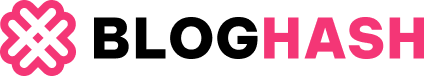Keyless entry remotes are indispensable for modern vehicle convenience, allowing you to lock, unlock, and even start your car with the push of a button. These remotes, often called key fobs, operate using radio frequencies and digital encryption, typically on the 315 MHz and 433 MHz spectrums.
Each key fob is programmed at the factory with a unique identification code. When you press a button, this code is transmitted via an RF signal to your vehicle. Your car has a receiver that constantly listens for these signals. Upon receiving a signal, the receiver verifies the unique code against the codes stored in the vehicle’s memory.
Only after successful decryption and verification of the encrypted signal will your car perform the requested action, such as locking or unlocking the doors. Understanding how to program these remotes can save you time and money, and this guide will walk you through the process.
 Keyless Entry Remote
Keyless Entry Remote
Decoding the Types of Remote Car Door Opener Programming
Programming a remote car door opener isn’t a one-size-fits-all process. Different vehicles employ varying methods, and your car will likely be compatible with only one or two. Here’s a breakdown of the common types of key fob programming:
-
Self-Programming: Particularly common in older vehicles, self-programming allows you to program a new remote yourself without specialized tools or dealership visits. This method usually involves a specific sequence of actions like turning the ignition on and off, pressing buttons on the remote, and manipulating the doors within a set timeframe. The exact procedure is vehicle-specific. Consult your owner’s manual for detailed steps.
-
Dealer Programming: Many newer vehicles require dealer programming due to more complex security systems. Dealerships utilize specialized diagnostic equipment to link a new remote to your car’s computer system. While this method incurs a cost, it’s often necessary for modern vehicles.
-
Onboard Programming: Some vehicles offer a built-in programming mode accessible through the car’s infotainment system or dashboard controls. This onboard system guides you through menus, security code inputs, and on-screen prompts to program your remote car door opener.
-
Key Fob Cloning: If you have an existing, working remote, some locksmiths can create a clone. This cloned remote duplicates the original’s unique identification code and encryption, ensuring seamless operation with your vehicle. This can be a quicker alternative to other methods.
Step-by-Step Guide to Self-Programming Your Remote Car Door Opener
While not all vehicles support it, self-programming is a convenient way to program your remote car door opener if your car is compatible. Remember to always check your vehicle’s owner manual for the most accurate instructions, as procedures vary by make and model. This general guide applies to many vehicles that support DIY programming:
-
Step 1: Gather Your Remotes: Collect all remotes you intend to use with your vehicle, including any existing remotes and the new one you wish to program. Many vehicles will erase previously programmed remotes during this process, so you’ll need to reprogram them all at once.
-
Step 2: Enter Your Vehicle: Get inside your car and ensure all doors are completely closed. This is crucial for the programming sequence to work correctly.
-
Step 3: Ignition Key Insertion: Insert your car key into the ignition switch. Do not turn the ignition on yet.
-
Step 4: Cycle the Ignition: Turn the ignition key to the “On” position (without starting the engine) and then back to the “Off” position. Repeat this cycle a specific number of times within a defined time frame, such as three times within five seconds. The exact number of cycles and timeframe are critical and vary by vehicle manufacturer. Refer to your owner’s manual for your car’s specific requirements.
-
Step 5: Enter Programming Mode: If the ignition cycling is performed correctly, your vehicle should enter programming mode. This is often indicated by the car door locks cycling (locking and unlocking automatically) or an audible chime. This signal confirms the car is ready to learn new remote codes.
-
Step 6: Activate the Remote: Within a specific timeframe, typically 10 to 30 seconds after entering programming mode, press any button on the remote car door opener you wish to program. Successful programming is usually confirmed by the vehicle cycling the door locks again, flashing the lights, or emitting another chime.
-
Step 7: Program Additional Remotes: If you have more remotes to program, repeat Step 6 for each additional remote within the allowed timeframe. Most systems allow programming of multiple remotes in a single session.
After completing these steps, start your car engine, then turn it off. Test each programmed remote car door opener to ensure they are functioning correctly by locking and unlocking the doors and performing other functions like panic or trunk release if applicable. It’s important to note that this process can be sensitive, and you might need to repeat it a few times to achieve successful programming. Patience is key!
Pro Tips for Successful Remote Programming
To increase your chances of successful self-programming of your remote car door opener, consider these best practices:
-
Fresh Remote Battery: Install a brand-new battery in your new remote before attempting programming. A weak battery can hinder the programming process or lead to intermittent remote function.
-
Have All Remotes Ready: Ensure you have all the remotes you want to program on hand before you begin. As mentioned earlier, you may need to reprogram existing remotes along with the new one.
-
Minimize Electrical Interference: Keep electronic devices like cell phones and laptops away from the vehicle during programming. Electrical interference can sometimes disrupt the RF signals and cause programming failures.
-
Verify Part Number Compatibility: Crucially, ensure the new remote car door opener you are using has the exact part number specified for your vehicle or matches your original remote. Remotes are not universal, and using an incompatible remote with a different frequency or encryption protocol will prevent successful programming.
Troubleshooting Common Remote Programming Issues
Self-programming doesn’t always go smoothly, and it’s common to encounter issues, even after multiple attempts. Here are some troubleshooting steps for common problems:
-
Remote Not Responding During Programming: If the vehicle doesn’t seem to enter programming mode or the remote isn’t recognized, first double-check the remote’s part number against your old remote or your vehicle’s specifications. Mismatched remotes are a frequent cause of programming failure.
-
Check Remote Battery: If the part number is correct, verify that the battery in the new remote is indeed new and correctly installed. A weak battery is a common culprit for programming problems.
-
Second-hand Remote Issues: If you are attempting to program a used or second-hand remote, it might not work due to potential electrical connection problems within the remote itself, particularly at the battery contacts. Consider cleaning the battery contacts or trying a different remote.
When to Call in the Professionals: Seeking Expert Assistance
Sometimes, despite your best efforts, programming a new remote car door opener yourself is simply not possible. If you cannot find a self-programming procedure for your vehicle that works, or if the remote consistently fails to pair, it’s time to seek professional help.
Both automotive locksmiths and dealerships have the expertise and specialized diagnostic tools necessary to Program Remote Car Door Openers for virtually all makes and models. They can program remotes that you supply, provided they are the correct type for your vehicle.
Need a new remote car door opener? Your local AutoZone offers a wide range of keyless entry remotes compatible with most car makes and models.
Frequently Asked Questions About Remote Car Door Opener Programming
How do I program a remote car door opener for my car?
To program your car’s remote door opener, consult your vehicle’s owner’s manual for specific self-programming instructions, or seek assistance from a professional locksmith or dealership.
Can I program a remote car door opener myself, or do I always need professional help?
Depending on your vehicle’s make, model, and year, you might be able to program a remote car door opener yourself. However, many newer vehicles require professional programming services.
What should I do if my remote car door opener doesn’t work after programming?
If your remote car door opener is not functioning after programming, first check the remote battery. Then, re-verify that you followed the programming steps precisely. If issues persist, professional diagnostic help may be needed.
Are special tools needed to program a remote car door opener?
Specialized diagnostic tools are typically required for professional remote programming. Self-programming methods usually do not require any additional tools beyond your car key.
Can I program multiple remote car door openers for one vehicle?
Yes, most vehicles allow programming of multiple remote car door openers. Follow the appropriate programming procedure for each remote you wish to use with your car.
How long does the remote programming process usually take?
The programming process for a remote car door opener typically takes just a few minutes, depending on the vehicle and the programming method being used.
What if I lose the programming instructions for my remote car door opener?
If you lose your remote car door opener programming instructions, refer to your vehicle’s owner’s manual, search online resources specific to your car model, or contact a locksmith or dealership for assistance.
Can I program a used remote car door opener for my car?
In some cases, programming a used remote car door opener is possible, but compatibility depends on your vehicle’s make and model and the specific remote. It’s best to verify compatibility before attempting to program a used remote.